Wallet
MyEtherWallet User Guide(New Edition)
MyEtherWallet is an Ethereum-based web wallet. It is accessible by any web browser. It is open-sourced and does not keep user's wallet information in its server (e.g. private key and password). It supports Ledger Wallet, TREZOR and other hardware wallets.
Official website (must access via the following link): https://www.myetherwallet.com/
The remaining parts are the user guide for the new version of MyEtherWallet. Functionalities of the new version may not be comprehensive. If you want to use the older version, please access it by clicking the relevant hyperlink on top of the official website and read the corresponding user guides.
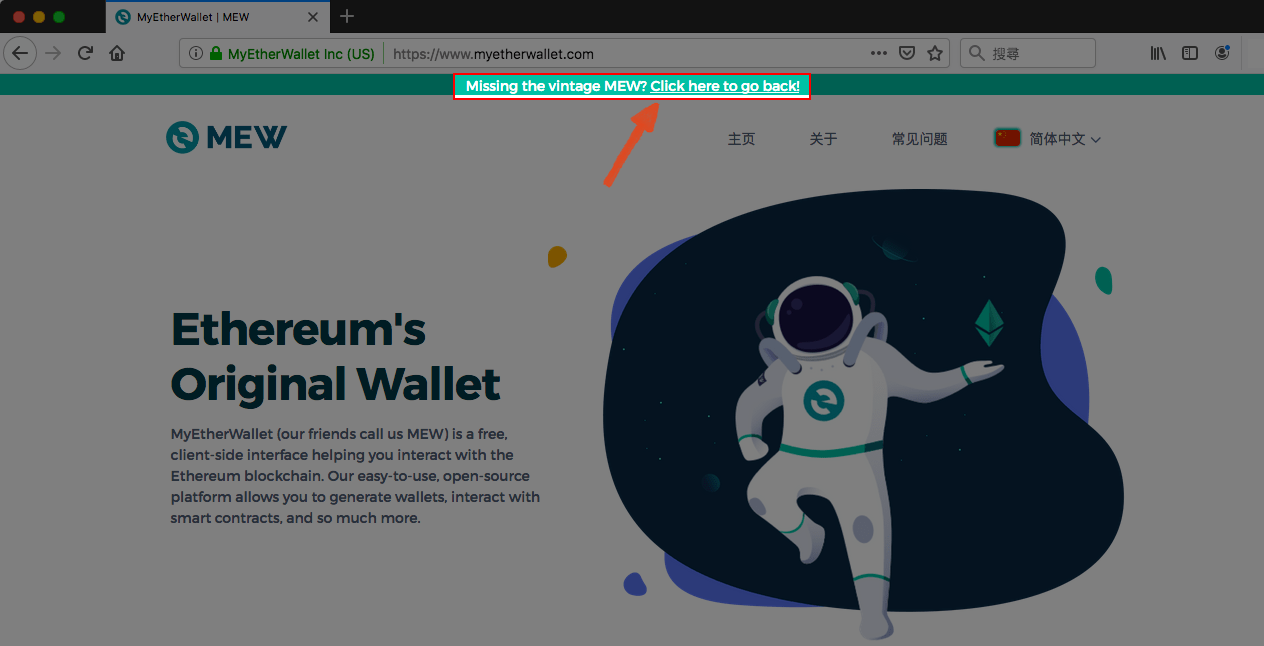
Create Wallet
- Click "Create A New Wallet" on the first page of the official website to create your own wallets.
- Referring to the picture below, you can create your wallets in three ways (please make your decision based on your required level of security). The relatively safe way is hardware wallet which shall not be covered in this user guide.
- After completion of the above procedures, your wallet is ready for use. Then, you can go back to the main page and click "Access My Wallet"to open your wallet.
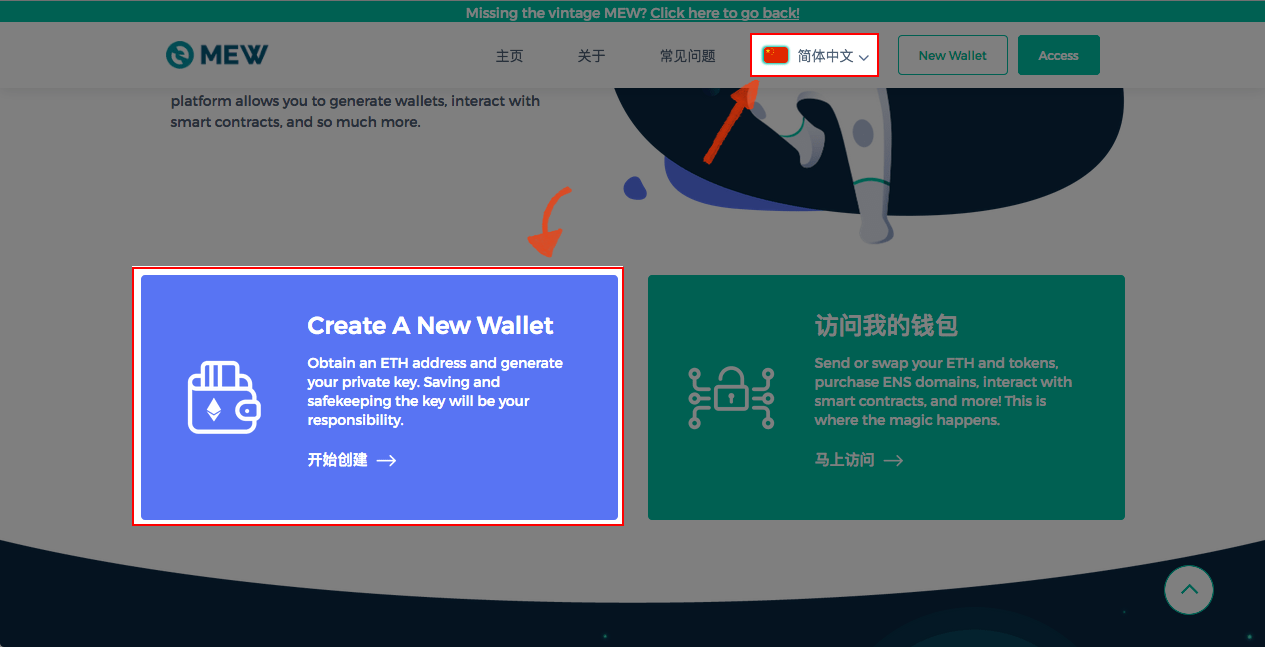
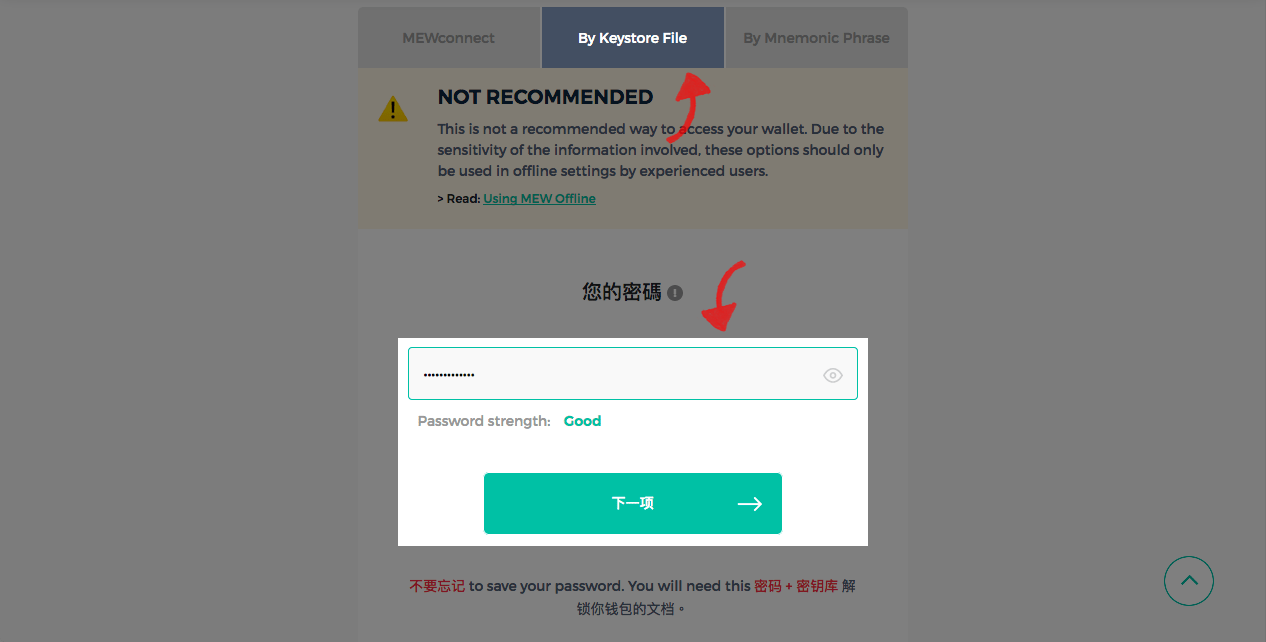
The second way is by Keystore File. Please enter a strong password and download the JSON file (UTC private key file). The private key file must be safely kept. Other people can move your fund if they get your private key file.
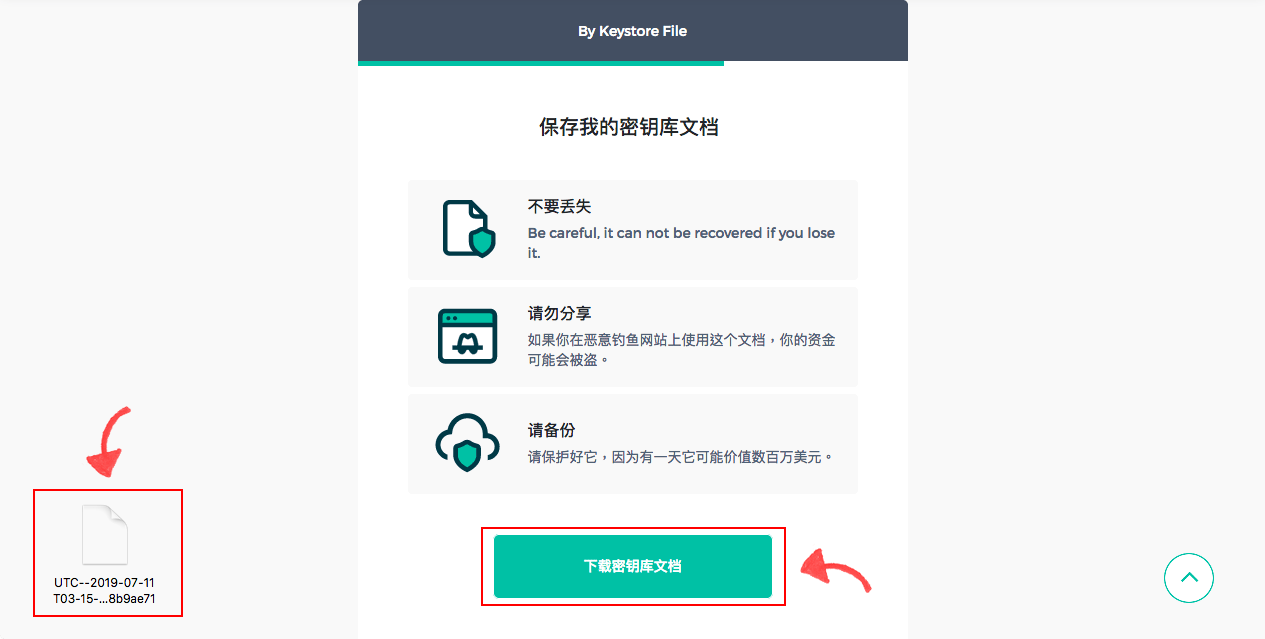

After reaching the webpage as shown in the picture below, you can choose different ways to access to your wallet (MyEtherWallet officially does not recommend access your wallets by softwarr. If you want to upgrade the security level of your wallet, please use other ways to access).
Here we follow our previous steps and choose access by "Software"
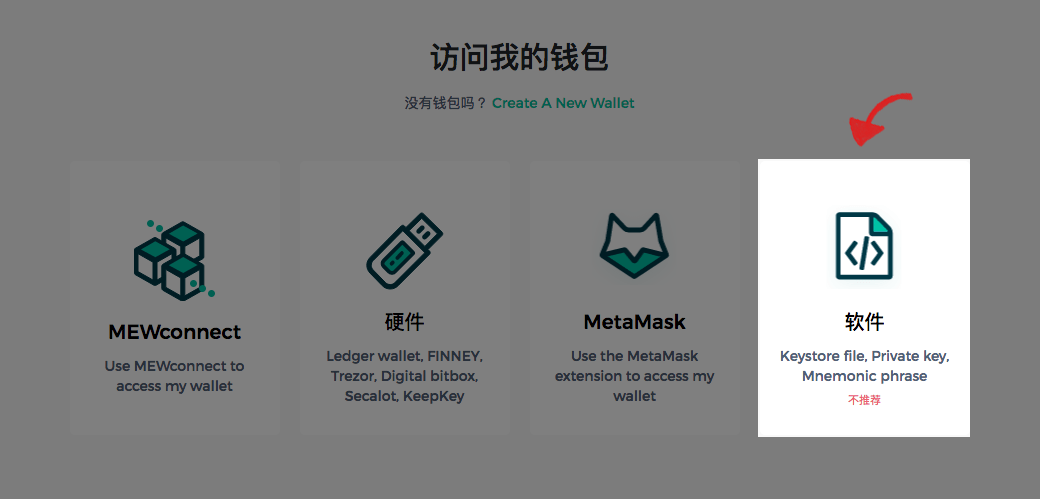
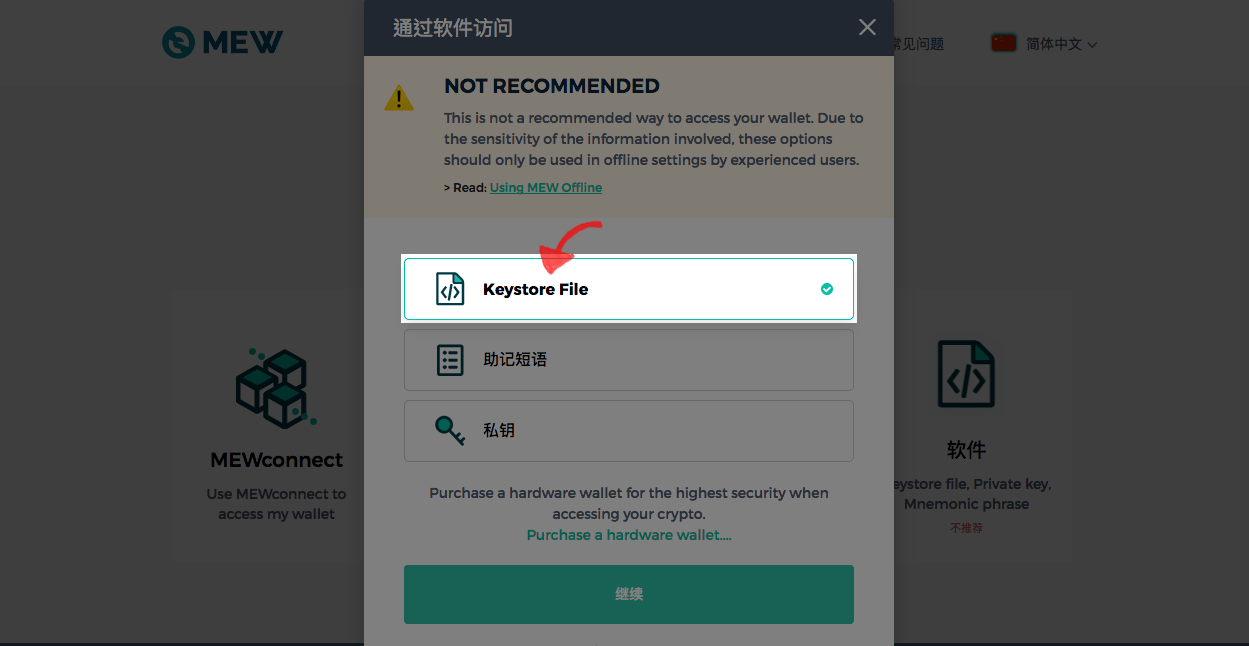
Click"Continue",and choose the private key file (UTC file) you have just established and then input your password.
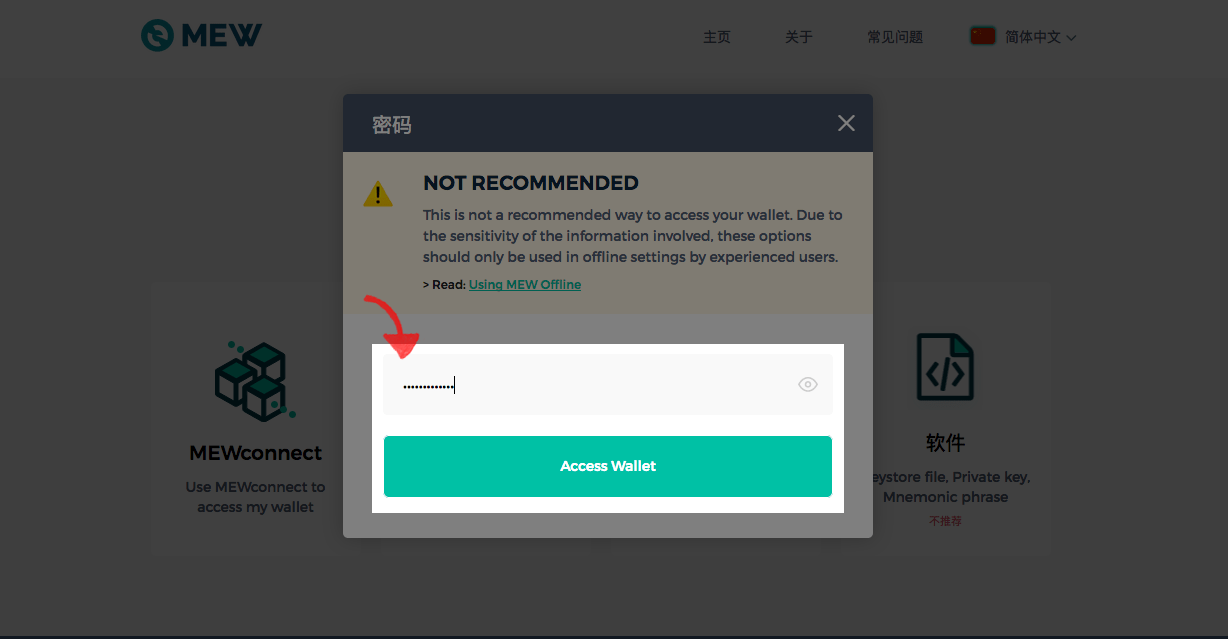
Then, you shall enter the main page of your personal wallet. In this page, you can check your wallet address, private key and fund balance; and to receive or transfer your cryptocurrency.
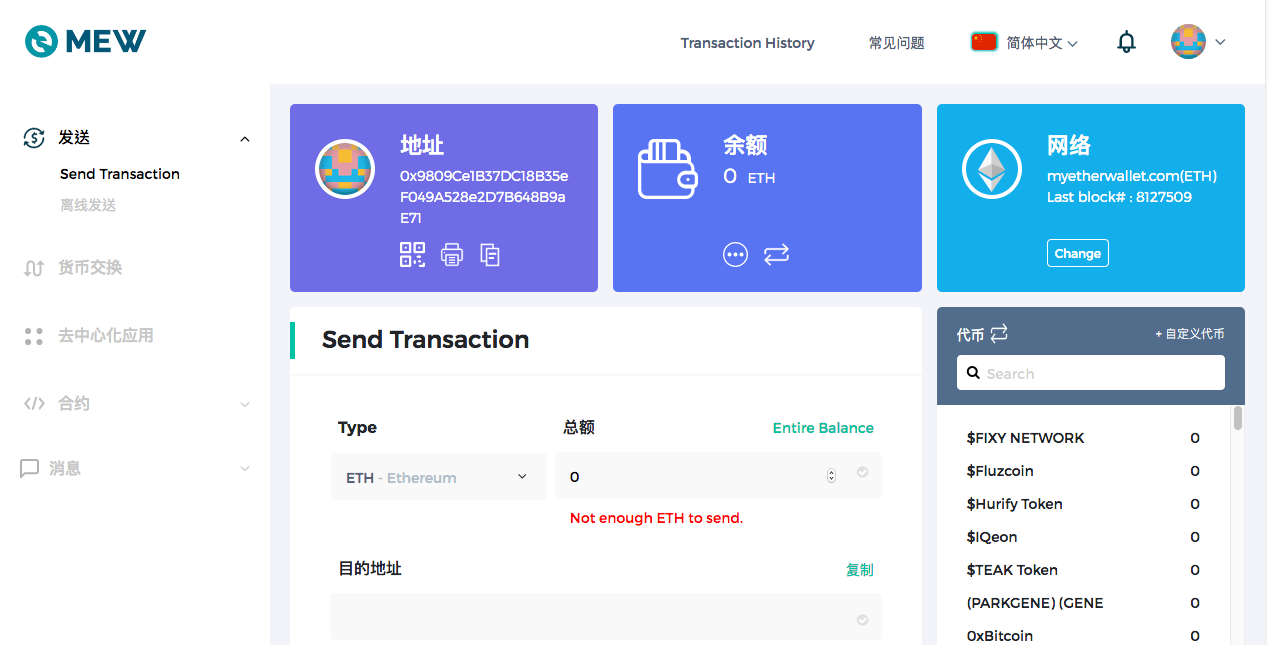
Sending cryptocurrency
- Open the main page of your wallet, enter the amount of cryptocurrency you want to send out and the destination address in the "Send Transaction" section in the middle of the main page. The advanced options "Data & Gas Limit" can be ignored. Then, click to confirm the transfer.
- Afterwards, a confirmation dialog box shall appear. Please click "Confirm and Send" after checking the correctness of the message.
- A "Succeed" dialog box shall appear after successful transfer. Click "Check Status on Etherscan.io" to check the status of the transfer on Ethereum network.
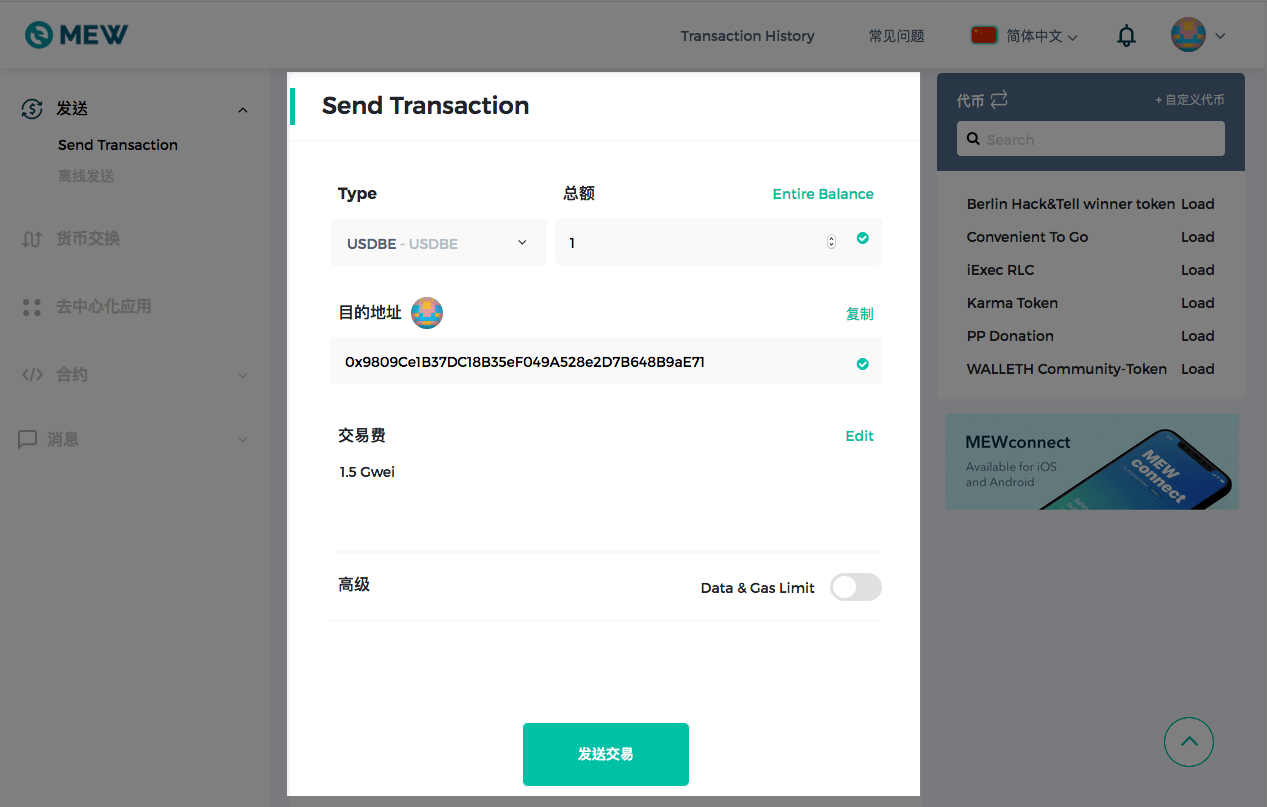
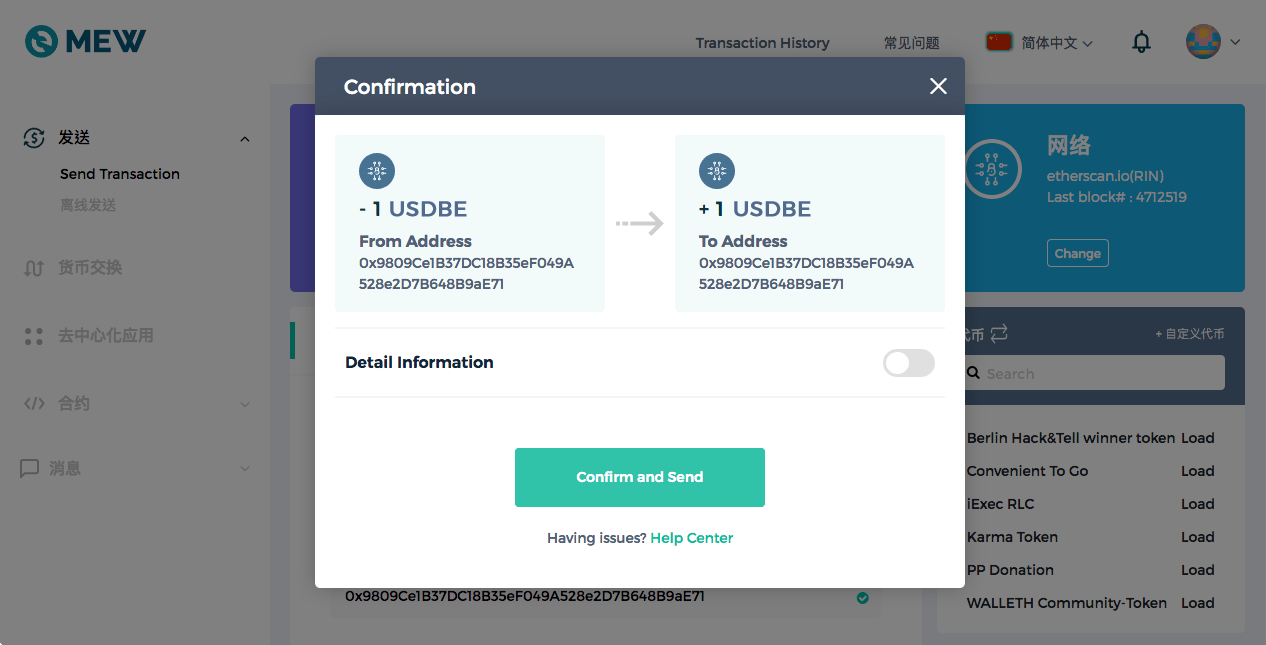
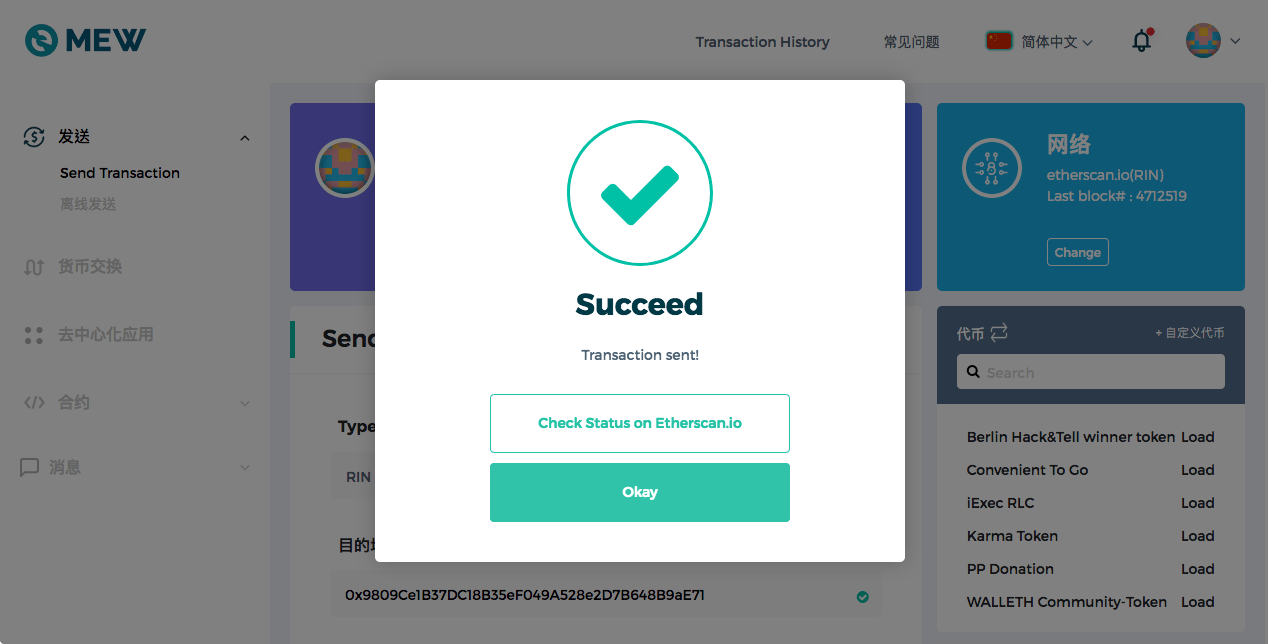
Add USDBE token
- Please visit the following webpage to redirect to the USDBE Token page for the token contract address, name and decimal place: https://etherscan.io/token/0x8fefe8566a4b869cb1f8ab67225cd05f3d00a93a
- At the right sidebar of your personal wallet page, click "Customized Token",and enter the above information.
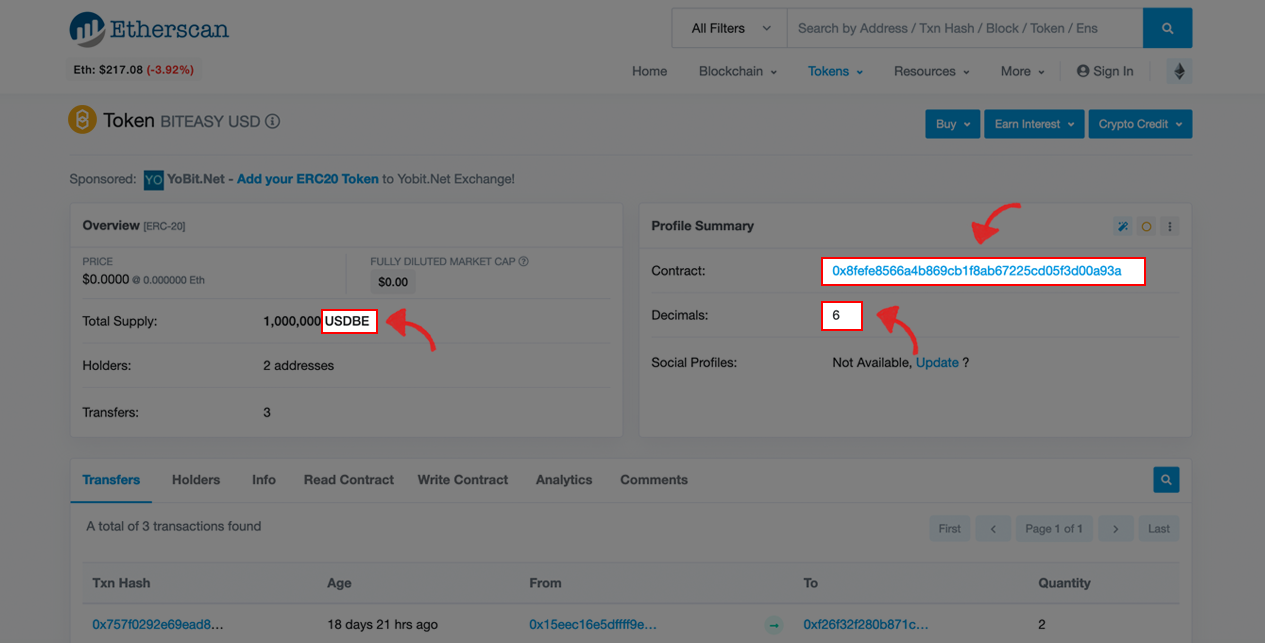
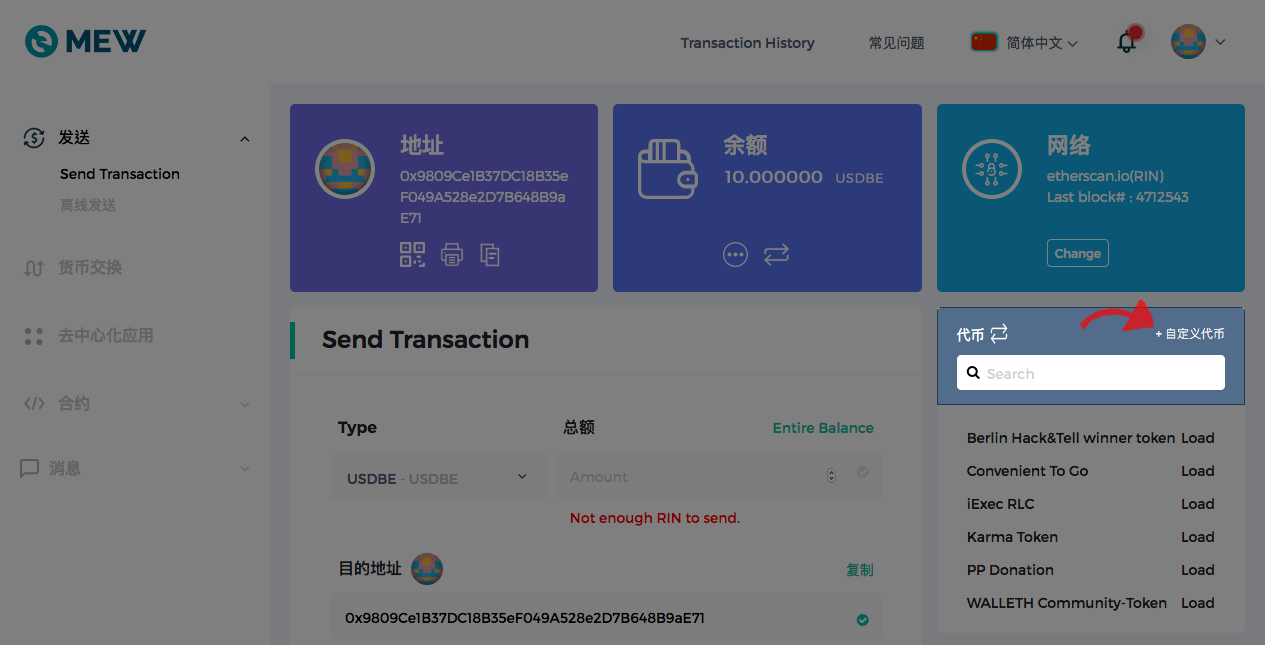
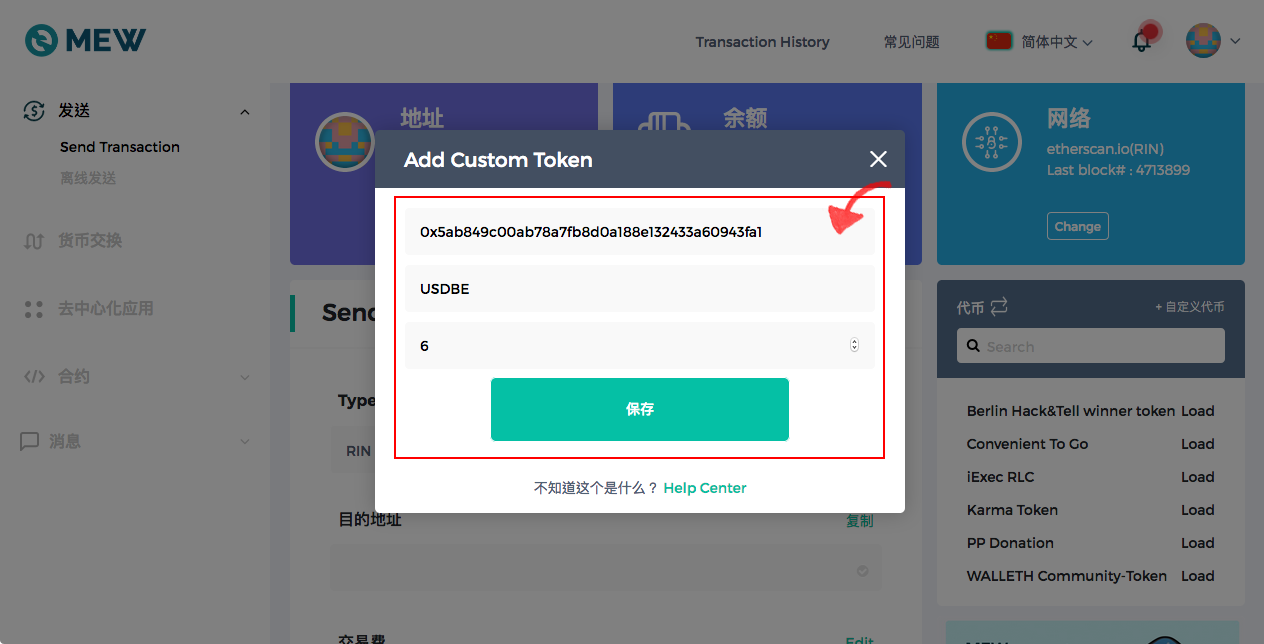
After clicking "Save", USDBE and the USDBE balance shall be added to your cryptocurrency list. You do not need to add USDBE next time.
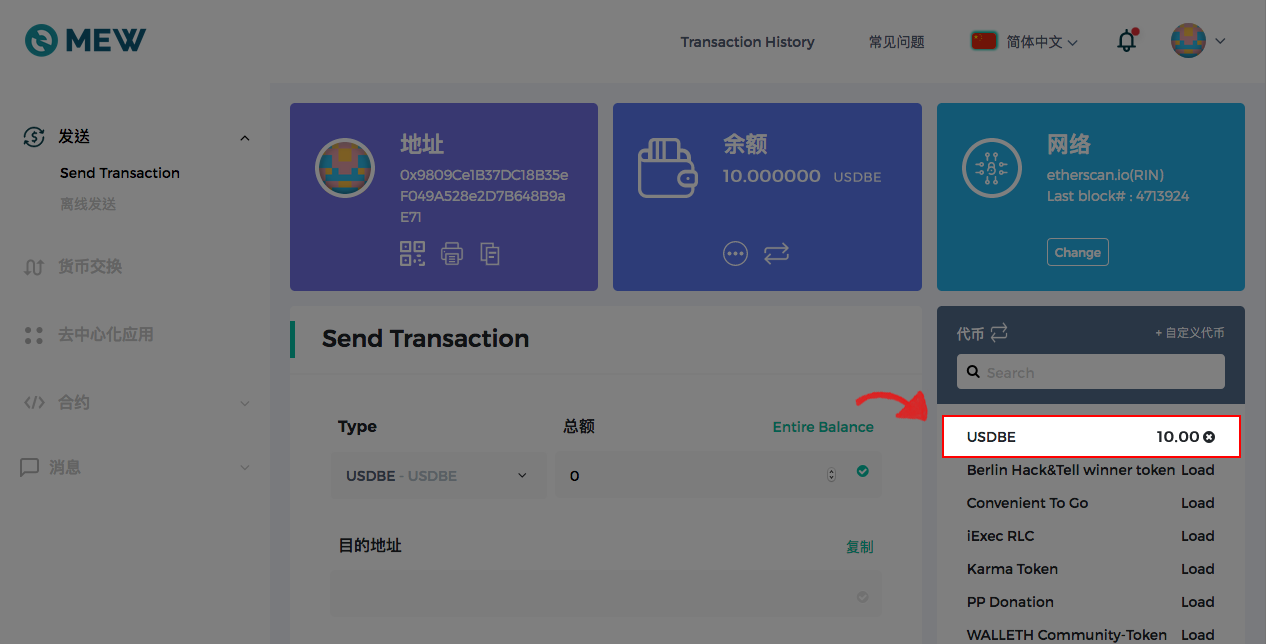
Sending cryptocurrency
- Similar to sending Ether token, choose the name and amount of cryptocurrency you want to send, the destination address, and Gas Limit.
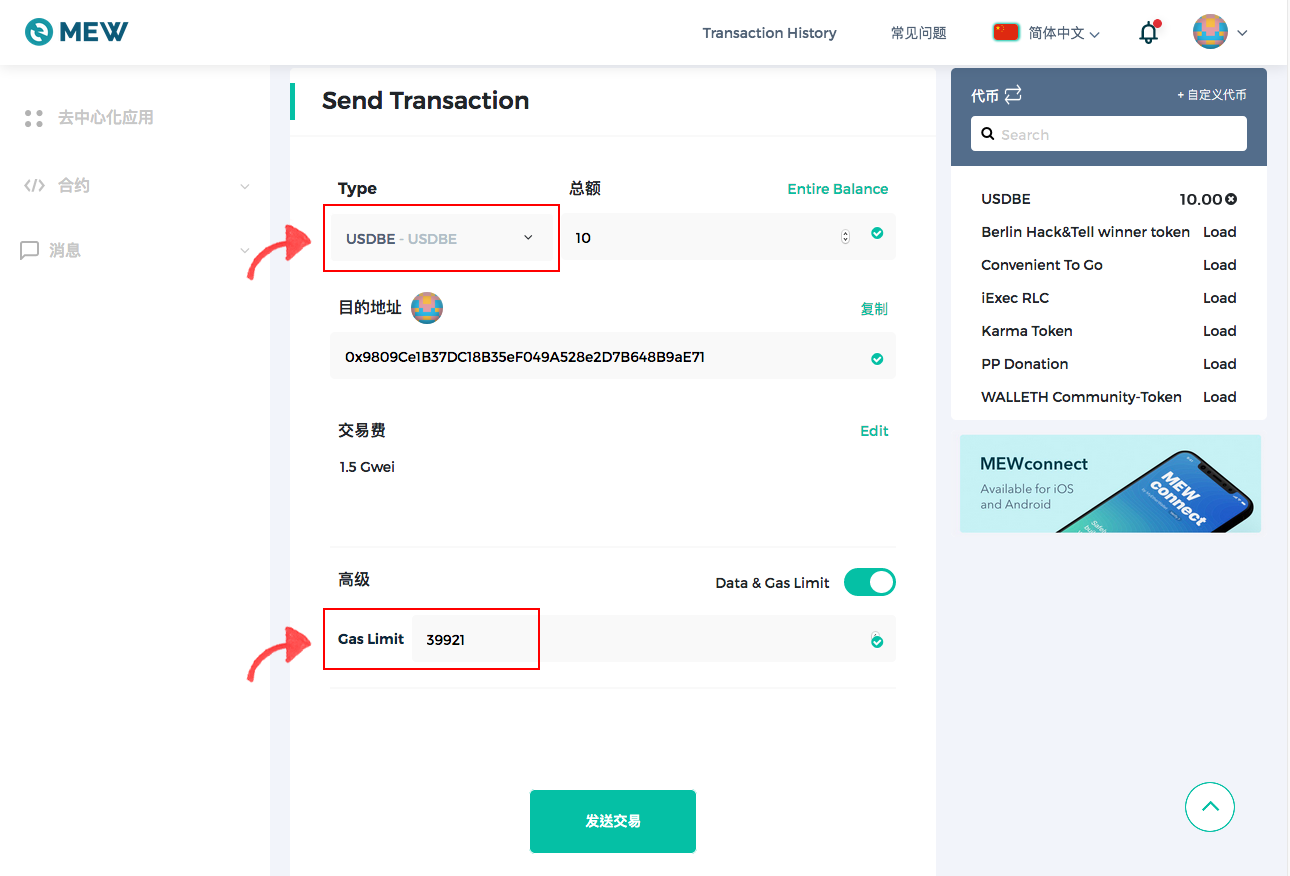
After clicking "Send Transfer",you can also click "Check Status on Etherscan.io" to check the status of the transfer on Ethereum network.
